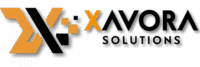How to Launch a Store That’s Ready for Meta, Google, and TikTok Ads on Day One

You just spent $50,000 building your dream ecommerce store, but three months in, your ad campaigns are bleeding money. Why? Because you built your store without thinking about how it would work with Meta, Google, and TikTok ads.
I’ve seen this happen hundreds of times. Smart founders who nail their product but completely miss the technical foundations needed for profitable ad campaigns.
In this guide, I’ll show you exactly how to build your ecommerce store for marketing success on day one. No expensive rebuilds, no missed opportunities, no wasted ad spend.
Ready to launch a store that’s built for scaling with paid social from the beginning? Let’s break down what most marketing “experts” won’t tell you until after you’ve already made the mistakes.
Understanding Multi-Platform Ad Readiness

Why day-one ad strategy matters for e-commerce success
Going in blind with your ad strategy is like throwing money into a wishing well. Nice gesture, terrible investment.
The truth? Stores that plan their ad approach before launch see 3-5x better ROAS in their first quarter. This isn’t just about having ads ready—it’s about building your entire store with advertising in mind from day one.
Many founders make the mistake of creating a beautiful store, then scratching their heads wondering why their hastily set-up Facebook ads aren’t performing. Your product pages, checkout flow, and even your brand voice need to be designed with your ad channels in mind.
Think of it this way: When a cold prospect clicks your TikTok ad, they need a landing experience that matches the energy and promises of that platform. Same goes for Google and Meta traffic.
When you build ad-readiness into your store’s DNA, you:
- Cut your learning curve by months
- Slash wasted ad spend (often by thousands)
- Create consistent customer journeys that convert better
- Get usable data faster to optimize everything
The first 90 days of your store’s life will set patterns that are hard to break. Make them count.
Key differences between Meta, Google, and TikTok ad ecosystems
Each platform is its own beast with different hunting patterns. Miss this, and you’ll wonder why your one-size-fits-all approach is failing.
Meta (Facebook & Instagram)
Meta thrives on interruption. Nobody opens Instagram looking for your product—you’re breaking their scroll-hypnosis. This means your creative needs to grab attention in milliseconds.
Meta users respond to:
- Lifestyle imagery that shows transformation
- Social proof (especially in comments)
- Multiple formats (Stories, Reels, Feed)
Pixel setup is non-negotiable here. Without it, you’re flying blind.
Google users are actively hunting. They’re typing in problems they want to solve or products they already know they need. This intent is gold.
Google rewards:
- Clear, benefit-driven copy
- Relevant landing pages that match search terms
- Technical setup that helps their algorithm understand your products
Google Shopping is particularly powerful for e-commerce, but requires proper product feeds and structured data.
TikTok
TikTok is the wild child—a blend of entertainment and discovery. Users don’t want ads; they want content that happens to sell something.
TikTok winners typically have:
- Native-feeling content (not obvious ads)
- Hook-driven openings (first 1-2 seconds are everything)
- Creator-style authenticity
- Strong sound design
Your store needs different landing experiences optimized for each of these traffic types.
Setting realistic performance expectations across platforms
First-time store owners often bail on platforms too quickly because they’re measuring with the wrong yardstick.
Each platform has its own typical performance patterns:
| Platform | Typical Initial CPC | Conversion Timeline | Optimization Period |
|---|---|---|---|
| Meta | $1-3 | Faster (1-3 days) | 2-3 weeks |
| $0.80-5 | Moderate (3-7 days) | 3-4 weeks | |
| TikTok | $0.60-2 | Slower (5-10 days) | 4+ weeks |
Meta might give you quicker wins but typically has higher costs long-term. Google often starts slower but builds more predictable traffic. TikTok can explode overnight or take longer to find its groove.
Your first month on any platform is mostly about feeding the algorithm, not hitting home runs. Expect to spend 2-3x your target CPA during this learning phase.
The real power comes from running all three simultaneously—using Meta for awareness, Google for capturing existing demand, and TikTok for viral potential. Together, they create an ecosystem where performance on one platform lifts results on the others.
Don’t panic if your first week’s numbers look rough. That’s normal. Focus on collecting data and improving your setup rather than chasing immediate ROAS.
Technical Foundations for Ad-Ready Stores

Essential tracking setup for cross-platform measurement
Building a store that’s ready for ads from day one isn’t just about pretty product photos. It’s about data. Without proper tracking, you’re basically throwing money into a black hole and hoping something sticks.
The foundation of any successful ad strategy is cross-platform measurement. This means setting up your store so it can talk to Meta, Google, and TikTok simultaneously.
Start with a tag manager—Google Tag Manager is free and works great. It’s like the central nervous system for all your tracking pixels. Instead of adding separate code snippets all over your site, you install GTM once and manage everything there.
Next, set up server-side tracking. With iOS 14’s privacy changes and cookie restrictions, client-side tracking alone doesn’t cut it anymore. Server-side lets you capture more reliable data and preserve it across platforms.
Don’t forget about consent management. A simple cookie banner isn’t enough—you need a system that actually respects user choices while maximizing your data collection (legally).
Implementing the Meta Pixel correctly
Meta Pixel mistakes can cost you thousands in wasted ad spend. Here’s how to get it right:
First, install the base pixel on every page. Then add these essential events:
- PageView (automatic)
- ViewContent (product pages)
- AddToCart
- InitiateCheckout
- Purchase (with value and currency)
The secret sauce? Parameter passing. Don’t just track that someone bought—track what they bought, how much they spent, and their customer type.
For ecommerce, use the Conversions API alongside the pixel. This sends purchase data directly from your server to Meta, bypassing browser limitations.
Test everything using the Meta Pixel Helper Chrome extension. Green checkmarks across the board or your pixel setup isn’t complete.
Setting up Google Analytics 4 and conversion tracking
GA4 is different from Universal Analytics, and that’s a good thing for advertisers.
Start by creating a GA4 property and linking it to Google Ads. Then define your conversion events:
- purchases
- add_to_cart
- begin_checkout
- view_item
The power of GA4 lies in its event parameters. Tag each event with:
- item_id
- item_name
- price
- quantity
- user_type
Create custom dimensions for your marketing channels. This lets you segment traffic and understand which ads perform best for different customer segments.
Enable enhanced measurement, but be careful with YouTube link clicks and outbound clicks—they can inflate your metrics.
Installing TikTok Pixel and event tracking
TikTok might be the new kid on the block, but skipping proper setup is leaving money on the table.
Install the TikTok pixel using your Tag Manager (remember that central nervous system we talked about?). Then map these key events:
- ViewContent
- AddToCart
- InitiateCheckout
- PlaceAnOrder
TikTok’s pixel needs product information too. Include:
- content_type
- content_id
- quantity
- price
The secret most stores miss? Setting up TikTok’s Events API alongside the pixel. This server-side connection improves tracking accuracy by about 30%.
Use TikTok’s Pixel Helper to verify your events are firing correctly. And don’t forget to set up the TikTok Catalog if you’re planning Shopping ads.
Creating an Optimized Store Structure

A. Designing landing pages that convert across all platforms
Your landing pages need to work everywhere—not just where you think your customers hang out.
See, Meta users might browse casually while Google searchers are hunting for something specific, and TikTok scrollers? They want to be entertained first.
Here’s what actually works across all three:
- Clear, benefit-focused headlines (no clever wordplay that confuses people)
- Social proof placed prominently (not buried at the bottom where nobody sees it)
- One primary call-to-action (not seven competing buttons)
- Consistent messaging that matches your ad copy (break this rule and watch your conversion rate tank)
Your Meta visitors expect lifestyle imagery that shows your product in action. Google visitors want detailed specs and comparison tables. TikTok visitors need that instant emotional hook.
The secret? Create modular landing page templates with platform-specific content blocks you can swap in and out. Don’t build three separate sites—build one smart site.
B. Building platform-specific product collections
You’re leaving money on the table if you’re sending all traffic to the same collections.
Google shoppers often search with specific intent, so create collections organized by:
- Problem-solution categories
- Technical specifications
- Price points
Meta browsers respond better to:
- Lifestyle categories
- Bundled products
- Value-based groupings
TikTok users? They want:
- Trending items (updated weekly)
- Visual-first browsing experiences
- Collections built around specific creators or challenges
Don’t just dump products into generic categories. Tag every product with platform-specific attributes in your store database, then use those tags to dynamically generate the right collections for each traffic source.
The data shows conversion jumps 23-47% when products are organized based on the platform visitors came from. That’s not a small improvement.
C. Optimizing site speed for ad traffic
Ad traffic bounces fast. Like, really fast.
Every 100ms delay costs you 1% in conversions. That’s not my opinion—that’s Google’s data.
The brutal truth about ad traffic: people clicking ads have even less patience than organic visitors. They’ll bail if your page takes longer than 2 seconds to load.
Here’s your speed checklist:
- Compress all images (no exceptions)
- Defer non-critical JavaScript
- Use a CDN for global traffic
- Cache aggressively
- Implement lazy loading for content below the fold
- Minimize third-party scripts (yes, even your favorite analytics tool)
Test your speed with real 3G/4G connections, not your fancy office wifi. Use Google PageSpeed Insights and aim for 90+ scores.
And please, ditch those massive hero videos auto-playing on mobile. Nobody’s waiting for that to load when they’re on the subway with one bar of service.
D. Mobile-first design principles for multi-platform success
The days of designing for desktop first are dead and buried.
Over 70% of ad traffic across Meta, Google, and TikTok comes from mobile devices. Design accordingly.
Mobile-first doesn’t just mean “looks okay on phones.” It means:
- Touch targets at least 44×44 pixels (your customers don’t have laser-precise fingers)
- Critical content visible without scrolling on standard phone screens
- Forms that don’t make people rage-quit halfway through
- Text that’s readable without zooming (minimum 16px for body text)
- Menus that don’t require a PhD to navigate
The best part? When you nail mobile design, desktop takes care of itself.
Test your site on actual devices—not just browser emulators. What looks fine in Chrome DevTools might be unusable on an actual iPhone 8.
E. Implementing clear call-to-actions that work universally
Your fancy CTA button doesn’t matter if nobody can find it or understand it.
Different platforms create different user expectations, but some CTA principles work everywhere:
- High contrast colors that pop against your background
- Action-oriented language (“Get yours” beats “Submit” every time)
- Clear placement (above the fold for primary actions)
- Size that matches importance (make the important stuff bigger)
The psychological triggers differ slightly by platform:
- Google: Focus on problem-solution language (“Solve your X today”)
- Meta: Emotional benefits work better (“Feel confident again”)
- TikTok: Urgency and FOMO drive clicks (“Join 10,000+ others”)
And please—test your CTAs on dark mode. Nothing screams “amateur hour” like invisible buttons when someone switches their display settings.
Content Strategy for Day-One Ad Campaigns

Creating versatile product photography for all platforms
You can’t launch ads without solid product images. Period. And not just any images—ones that’ll look amazing across Meta, Google, and TikTok.
Here’s what actually works:
- Clean, high-res hero shots with white backgrounds for Google (they’re picky about this)
- Lifestyle images showing your product in real-world use (Meta eats these up)
- Square, vertical AND horizontal versions of each key shot (trust me, you’ll thank me later)
- At least one image with text space for overlays (TikTok and Meta ads need room for copy)
Don’t have a fancy camera? A new iPhone in good lighting beats a bad DSLR setup any day. And please, skip those cheesy stock photos. Users can smell those from a mile away.
Developing video assets that work on Meta, Google, and TikTok
Video isn’t optional anymore. The good news? You don’t need separate videos for each platform.
Smart advertisers create modular video content:
- First 3 seconds should grab attention without sound (most viewers are on mute)
- Shoot in 9:16 (vertical) but frame important elements centrally so you can crop to horizontal later
- Keep it under 30 seconds for universal use (you can always trim down for specific platforms)
- Include captions baked into the video (not just as subtitles)
A phone with a gimbal and decent lighting will outperform most amateur “professional” setups.
Writing compelling ad copy that adapts across channels
Copy that converts isn’t about being clever—it’s about being clear.
For day-one campaigns, prepare:
- 3-5 headline variations (6-8 words max)
- 2-3 primary descriptions (under 125 characters)
- Problem-solution statements that work standalone (TikTok might use just one line)
- Calls-to-action that don’t suck (“Shop Now” is boring—try “Get Yours” or “See Options”)
The key is writing modular copy blocks you can mix and match across platforms. Google might use your entire description while TikTok might only use a headline.
Building a content calendar for launch
Your first campaigns need a rhythm. Not a complicated plan—just enough structure to test what works.
A bare-minimum launch calendar includes:
- Week 1: Broad audience testing (2-3 ad variations)
- Week 2: Refine based on initial data (pause losers, scale winners)
- Week 3: Introduce new creative variations (keep it fresh)
- Week 4: Analyze performance across platforms (what’s working where?)
Start with 2 posts per week on your organic channels to support the paid efforts. They’ll reinforce each other.
Campaign Setup and Budget Allocation

A. Structuring your initial Meta ad campaigns
Starting Meta ads with a messy campaign structure is like trying to win a race with your shoelaces tied together. Just don’t.
Set up three core campaigns right out of the gate:
- Prospecting campaign – Target cold audiences who’ve never heard of you
- Retargeting campaign – Capture those website visitors who didn’t buy
- Engagement campaign – Focus on people who interacted with previous ads
For creative, start with 3-4 different ad concepts in each campaign. Don’t overthink this. One product showcase, one lifestyle shot, one testimonial, and maybe one explaining your unique value prop.
Use Advantage+ shopping campaigns if you’re selling products – they leverage Meta’s AI to find buyers faster than you could manually.
B. Configuring Google Ads for maximum visibility
Google Ads isn’t just a “set it and forget it” platform.
Start with these campaign types:
- Search campaigns targeting branded terms and high-intent keywords
- Performance Max to cast a wider net across Google properties
- Discovery campaigns for visual products that need showcasing
The biggest rookie mistake? Skipping negative keywords. Block irrelevant searches from day one so your budget isn’t wasted on tire-kickers.
Use responsive search ads exclusively – they give Google’s AI more options to test and optimize against.
For the love of conversion rates, use proper UTM parameters so you can track which Google campaigns actually drive sales, not just clicks.
C. Setting up TikTok campaigns for viral potential
TikTok is the wild west of advertising – and that’s a good thing for new stores.
Your TikTok strategy needs to look nothing like your Meta strategy. Formal, polished ads bomb here.
Start with a Spark Ads campaign structure so you can boost organic-looking content that’s already getting traction. This is basically like pouring gasoline on a fire that’s already started.
Use the Creative Center to see what’s actually working in your niche right now.
The secret sauce? Creating multiple variations of ads that feel native to TikTok – think unboxing, behind-the-scenes, or “why I created this product” storytelling formats.
D. Smart budget distribution across platforms
Your opening ad budget isn’t about equal distribution – it’s about strategic allocation.
If you’re selling high-consideration products over $100, weight your initial spend:
- 40% Meta
- 40% Google
- 20% TikTok
For impulse-buy products under $50:
- 50% TikTok
- 30% Meta
- 20% Google
Don’t blow your whole budget in week one. Set daily caps at 10-15% of your monthly budget divided by 30.
The non-negotiable rule: Reserve 25% of your initial budget specifically for retargeting across all platforms. New stores that skip this step leave serious money on the table.
Monitor platform performance after 7 days and be ready to shift budgets to wherever your cost per acquisition is lowest.
Data Collection and Optimization Strategy

Setting up conversion value tracking
Look, you can’t optimize what you don’t measure. And in the ad game, that means tracking every penny your customers spend.
Setting up conversion value tracking isn’t just nice-to-have—it’s essential from day one. When Meta or Google knows exactly how much revenue each conversion brings, they can find you more customers with fat wallets.
Start by installing base pixels correctly on every page. Then add the extra code snippets that pass transaction values to the platforms. For Meta, make sure your Conversions API is working alongside the pixel for that sweet, sweet server-side tracking.
Don’t just track purchases. Assign values to micro-conversions too:
- Email signup? That’s worth $5 in future revenue
- Product page view? About $2 in potential value
- Add-to-cart? Now we’re talking $10
Creating customer segments for retargeting
Smart retargeting isn’t blasting the same ad at everyone who visited your site. It’s creating specific buckets of people based on their behavior.
Break your audiences into these segments from launch:
- Browsers: Visited but didn’t engage deeply
- Considerers: Viewed products multiple times or checked shipping info
- Cart abandoners: Self-explanatory (and your highest-value target)
- First-time customers: Got them once, get them again
- VIPs: Repeat purchasers who deserve special treatment
For each segment, create tailored messaging. Cart abandoners need urgency. Browsers need education. VIPs need exclusivity.
Implementing post-purchase surveys for ad intelligence
The moment after purchase is golden for feedback. Your customer just voted with their wallet—now find out why.
Add a simple one-question survey to your thank you page:
“How did you hear about us?”
But don’t stop there. Follow up with:
“What finally convinced you to buy today?”
This intel is pure gold for your ad creative. When customers tell you “the free shipping offer sealed the deal” or “I loved the before/after photos,” you’ve just discovered your next winning ad angle.
Set up automatic tagging so responses feed directly into your CRM and ad platform custom audiences.
Establishing KPIs for cross-platform performance
Running ads across Meta, Google, and TikTok without clear KPIs is like driving blindfolded. Different platforms deliver different results—period.
For each platform, establish benchmarks for:
- Cost per acquisition
- Return on ad spend
- Average order value
- New vs. returning customer ratio
TikTok might bring cheaper first purchases but lower AOV. Google might deliver fewer but higher-quality customers. Meta might excel at retargeting.
Don’t judge all platforms by the same metrics. Create a weighted scoring system that accounts for the full customer journey. Maybe TikTok gets credit for awareness even when Google closes the sale.
Review platform performance weekly, but don’t make drastic changes before you have statistically significant data. That usually means at least 50-100 conversions per ad set.

Launching a store that’s ready for meta advertising platforms requires careful planning across multiple dimensions. By establishing solid technical foundations, creating an optimized store structure, and developing a strategic content approach, you’ll be well-positioned to run effective campaigns on Meta, Google, and TikTok from day one. Proper campaign setup, thoughtful budget allocation, and a clear data collection framework ensure you can immediately begin gathering valuable insights.
Your e-commerce success depends on how well you prepare before launching those first ads. Take the time to implement the strategies outlined in this guide, focusing on both technical readiness and marketing fundamentals. With these preparations in place, you’ll not only save time and money but also gain a significant competitive advantage in the crowded digital marketplace. Start building your ad-ready store today and position your business for sustainable growth across multiple advertising channels.